Storage
- A file system storage with a directory structure that can be used for data persistence. It can be written to and read from the functions of SideApp, Trigger, and Pipeline.
- Resources on the Circuit will reset and disappear when the Canvas is deployed, but the storage will remain intact.
Lifecycle
- The Circuit resource, which is deployed from the Canvas, is refreshed with each deployment.
- Storage exists at the project level of the StudioApp and can be persisted as long as the components of the project or lower layers are not deleted.
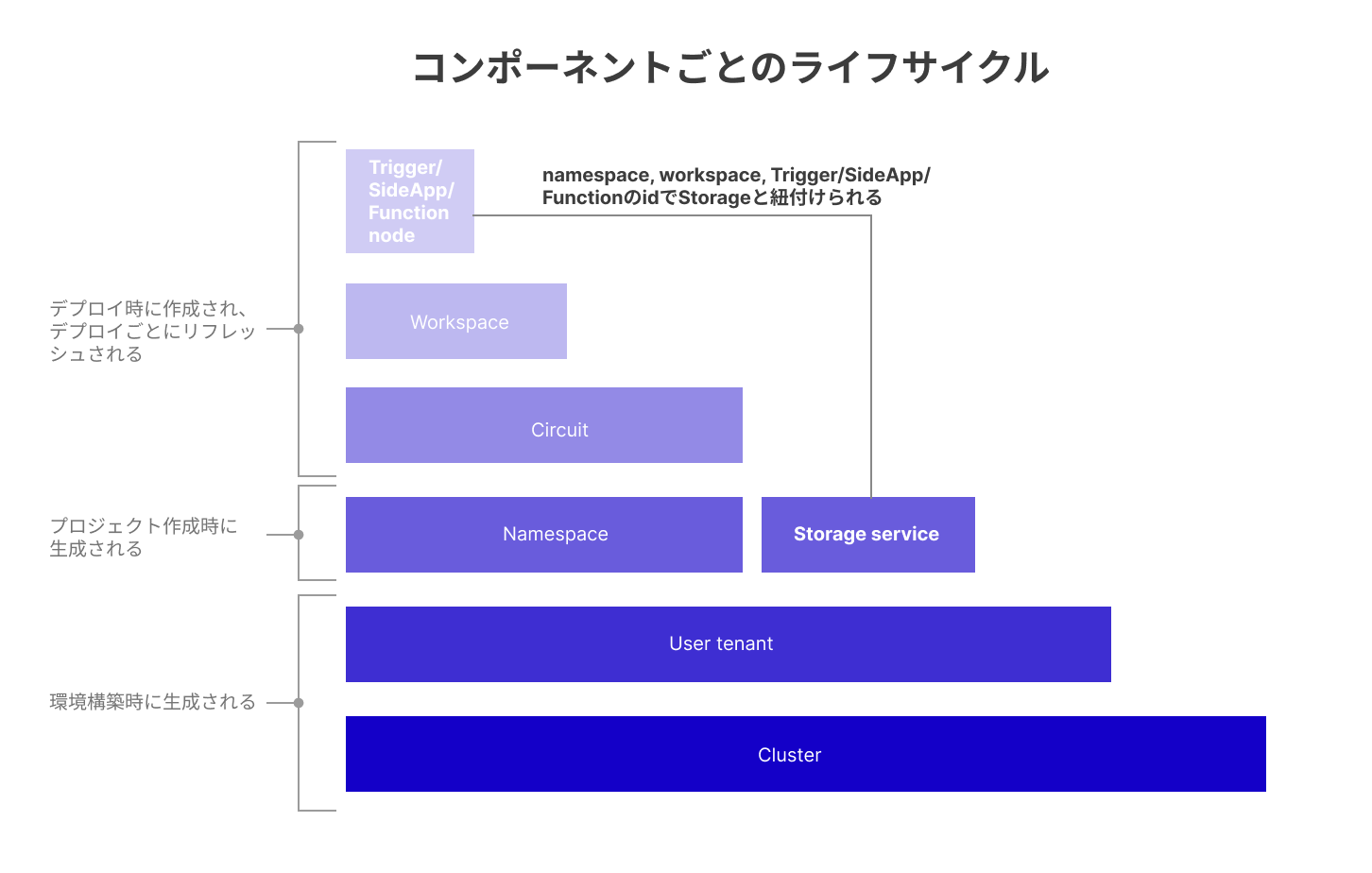
Specifications
Overview of Functionality
- Utilizes persistent volumes in Kubernetes and is stored on Amazon EBS.
- Storage volumes are mounted on containers running on each node.
Supported Nodes
- SideApp
- Trigger
Capacity
- Maximum of 100GB per project (namespace).
- Capacity limits may be affected by the disk space set at the cluster level.
Mapping of Nodes and Storage
- The Storage service is linked with each node using namespace-id, workspace-id, and the node's id.
- Changing the workspace-id or node's id may lead to incorrect mapping, so please be cautious.
- If a Workspace or a node tied to Storage is deleted, re-linking is possible if the namespace-id, workspace-id, and node's id remain the same.
Limitations
The currently offered Storage functionality only has basic features as an initial version and has limitations. Future developments are planned to address these.
- It is not possible to connect from other nodes to read and write.
- Deletion of the created Storage is not permitted.
- Usage quantity cannot be verified.
- Backup functionality is not provided. If necessary, please handle by exporting to external storage such as AWS S3.
Usage
Adding Storage Volumes
- You can add a volume by selecting SideApp and Trigger, and then clicking the '+' in the right-side menu.
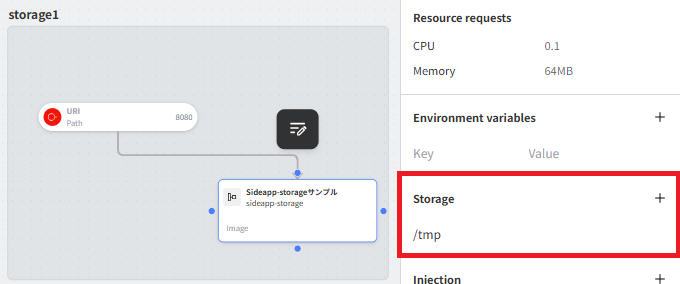
Setting the Path
- You can specify any path for mounting to the container image.
Sample
- Sample Canvas
- *Right-click the link to download the file.
- In this sample, a container image that can execute Python is run on the SideApp node, and the storage volume is mounted.
- The container has the following structure, and since the Storage path on the Canvas is specified as
/tmp, it will be mounted as follows:
/
├── app
│ ├── data
│ ├── output
│ ├── req
│ └── src
├── tmp // Folder added by Storage
...
- The following Python code is executed using the Injection feature of Storage.
- This code creates
test-file.jsonin thetmpfolder set in Storage and increments the numbers within the JSON file by 1. - If the Storage volume is set correctly, it can be seen that the number increases by 1 each time it is deployed.
import os
import json
# Define the file path
json_path = '/tmp/test-file.json'
# Check if the JSON file already exists and has content
# If not, write the initial data into the JSON file
if not os.path.exists(json_path) or os.stat(json_path).st_size == 0:
with open(json_path, 'w') as outputfile:
json.dump({"data": 0}, outputfile)
# Read and print the contents of the JSON file
with open(json_path, 'r') as outputfile:
json_object = json.load(outputfile)
print(json_object)
# Increment each value in the JSON object by 1
incremented_json_object = {k: v+1 for k, v in json_object.items() if isinstance(v, int)}
# Write the modified JSON object back to the file
with open(json_path , "w") as outputfile:
json.dump(incremented_json_object, outputfile)
# Read and print the contents of the JSON file again to see the changes
with open(json_path, 'r') as outputfile:
incremented_json_object = json.load(outputfile)
print(incremented_json_object)