Sticky Notes
Sticky notes are a feature that allows you to freely place comments anywhere on the canvas, similar to post-it notes. This facilitates smooth information sharing within the team as supplementary information during application development. The color of the sticky notes can be changed.
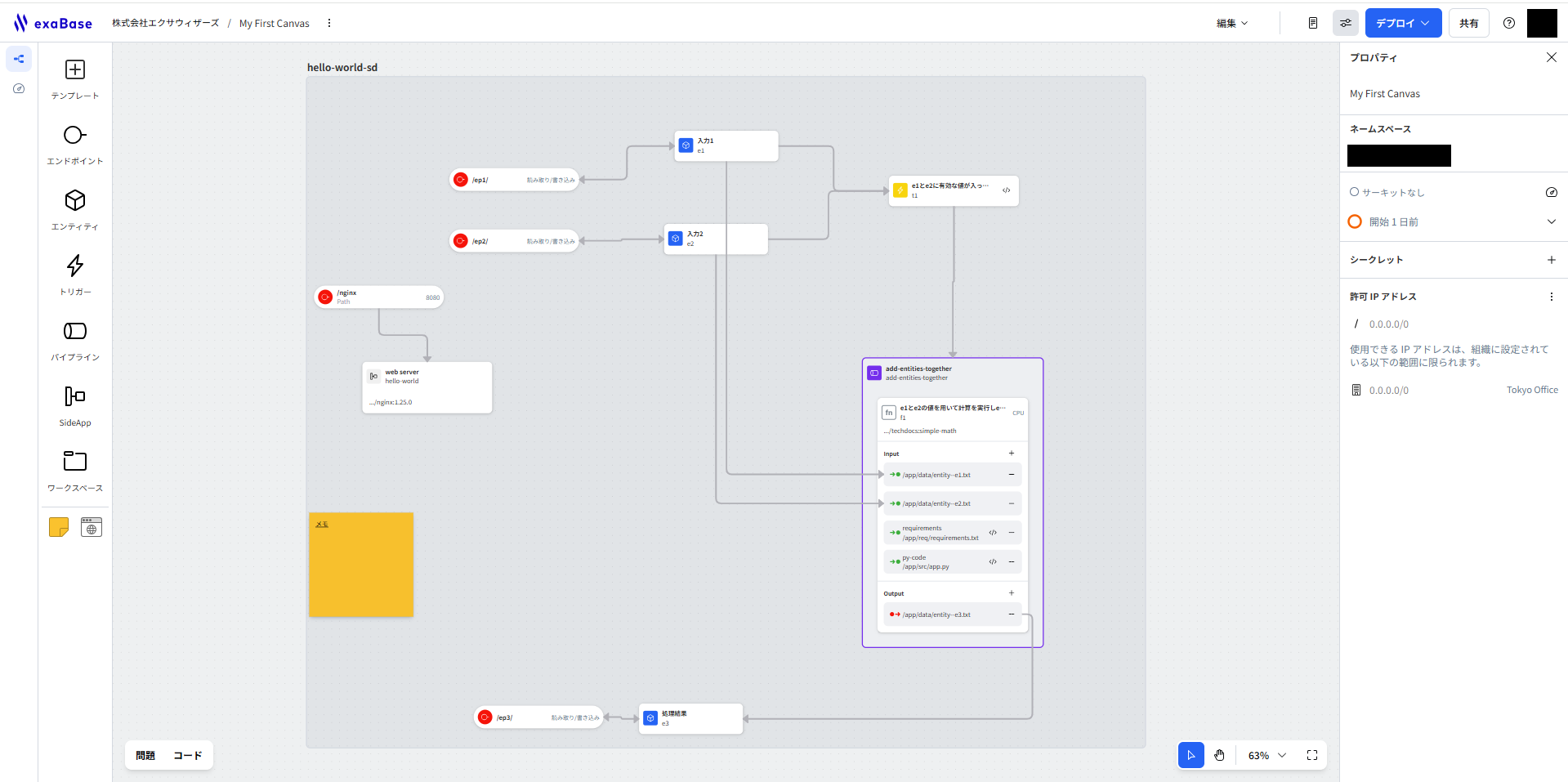
Sticky notes are not reflected in the Blueprint (YAML), but they support export and import in JSON format.
Example Use Case 1 for Sticky Notes
By leaving comments about important strings in the application, such as environment variable names used in the application, you can manage and gather information without scattering it across separate files.
Environment variables:
OPENAI_API_KEY
DB_USER
DB_PASSWORD
The strings in the above example represent variable names. Therefore, for contents related to sensitive information such as API keys and passwords, even in the exaBase Studio management screen, leaving them as text visible to organization members poses a security risk, so it is recommended to manage them individually.
Example Use Case 2 for Sticky Notes
For instance, in an application on Studio that contains two endpoints, leaving comments for each as shown below will facilitate smooth information sharing within the team.
Admin screen URL:
https://studio.{environment_name}.studio.exabase.ai/{namespace_name}/{workspace_name}/{endpoint_name1}/
User screen URL:
https://studio.{environment_name}.studio.exabase.ai/{namespace_name}/{workspace_name}/{endpoint_name2}/