Endpoint
-
An endpoint allows you to set a URI that can be accessed from an actual web browser when deploying an application built with exaBase Studio.
For example, it refers to the /test part of
https://xxxx.xx/test.
Endpoint Access URL
- Two types of access URLs are provided for the endpoint: the exaBase Studio domain and the workspace domain.
-
exaBase Studio Domain: The namespace ID and workspace ID are added as subdirectories.
https://studio.{env-id}.studio.exabase.ai/{namespace-id}/{workspace-id}/{endpoint-uri}/ -
Workspace Domain: It includes a hash generated from the namespace ID and workspace ID, making it a unique domain for each workspace. No subdirectories are added except for the URI defined in the endpoint.
https://{workspace-hash}.circuits.{env-id}.studio.exabase.ai/{endpoint-uri}/
-
Applications developed for either the exaBase Studio domain or the workspace domain may not work with the other access URL.
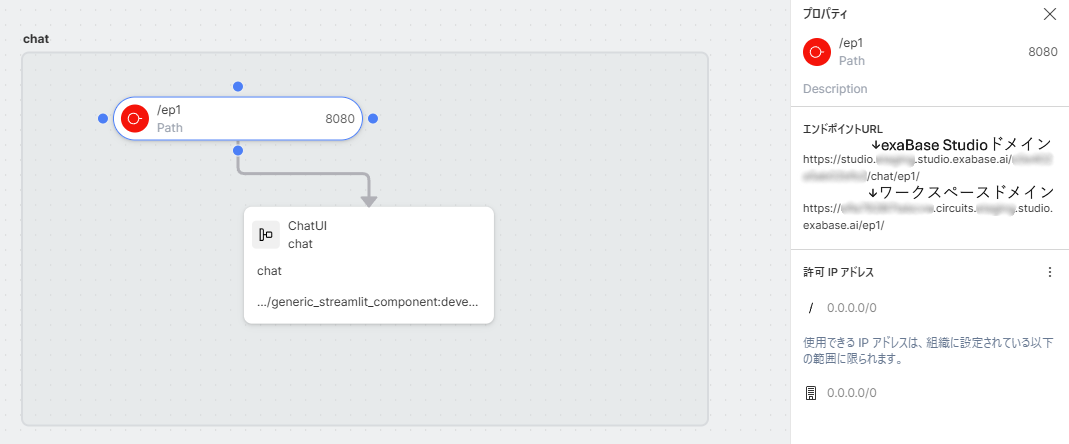
Nodes Connectable to Endpoint
| Node Type | Expected Use |
|---|---|
| Entity | You can write values to an Entity or read values from it. Please refer to API for details. |
| SideApp | You can create an interface for accessing SideApp from outside the Circuit. It is also possible to specify the port number of the host computer. |
| Pipeline | You can create an endpoint that kicks off a Pipeline. For methods, refer to Endpoint connected to Pipeline. |
Specifying the URI
- You can specify any URI.
- The input must start with
/. - Inputting only
/is also possible.
Read/Write Settings
- When you select the Endpoint connected to the Entity, options will appear, allowing you to switch between read-only, write-only, and read/write settings.
Specifying the Host Computer's Port Number
- When you select the Endpoint node after connecting to SideApp, you can specify the port number on the host computer and the
Pathfor access from the Endpoint to the SideApp. If you do not set aPath, it will be treated as/on the Blueprint.
(Pathdoes not affect the endpoint URL.)
Endpoint Connected to Pipeline
- By connecting an Endpoint to a Pipeline node, you can operate the Pipeline through the API.
Kicking Off a Pipeline
- You can kick off a Pipeline by POSTing an empty JSON to the Endpoint URL.
- Please specify
Content-typeasapplication/json.
Sample Command
curl -X POST https://studio.{env-id}.studio.exabase.ai/{namespace-id}/{workspace-id}/{endpoint-uri}/ -H "Content-Type: application/json" -d "{}"
Kicking Off a Layered Pipeline by Specifying LayerID
- You can kick off a Layered Pipeline by inputting "layerid" as the key and the layerid itself as the value in JSON, and posting it to the Endpoint URL.
- Please specify
Content-typeasapplication/json.
curl -X POST https://studio.{env-id}.studio.exabase.ai/{namespace-id}/{workspace-id}/{endpoint-uri}/ -H "Content-Type: application/json" -d '{"layerid": "value"}'