Technical FAQ
Q. When I accessed the Endpoint URL, I saw RBAC: access denied.
A. The application may not be fully deployed yet, or there might have been a failure with the Basic authentication login. There is also a possibility that the allowed IP address is not correctly configured.
Q. Are the available Docker images official images from DockerHub or custom images?
A. You can use both official images published on DockerHub and custom images pushed to ECR.
Q. I get a 404 error when trying to access a web application hosted on SideApp.
A. Please ensure that you are using the correct URL. Also, make sure the endpoint is set up as illustrated below.
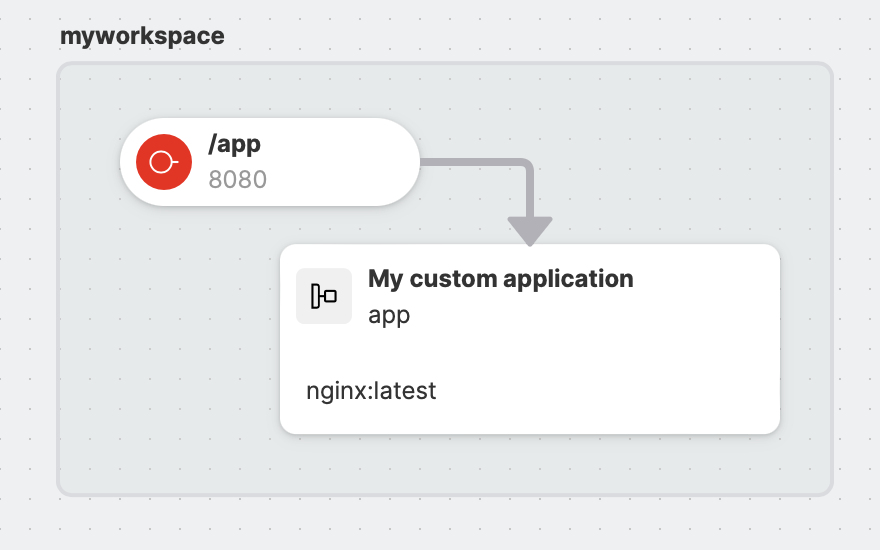
Q. Is it necessary to use EXPOSE for Functions running in a Pipeline?
A. EXPOSE is generally not needed for Functions operating within a Pipeline. However, if you want to start a server on SideApp to connect from users or other nodes, EXPOSE is required. Conversely, a Pipeline is event-driven processing that starts a Docker container upon an event trigger and terminates it after processing, so it does not need to accept connections and can operate without EXPOSE.
Q. Is WebSocket communication possible between SideApps?
A. There are no rules set to block WebSocket communication; hence, communication via WebSocket between SideApps is possible.
Q. Can I achieve real-time apps using Studio?
A. Essentially, it is feasible by utilizing SideApp.
Q. I would like to set up the firewall properly while using exaBase Studio. Which URLs should I enable for communication, regarding access to StudioApp and Circuit?
A. The URL for the StudioApp where Canvas editing and deployment are performed is https://app.{environment-name}.studio.exabase.ai/, and the URL for the app is https://studio.{environment-name}.studio.exabase.ai/, so please ensure connectivity for both.
Q. Is it okay to specify an endpoint other than /app?
A. It is possible to specify endpoints other than /app. Additionally, it is possible to specify only /.
Q. In the Pods and Deployment Status display, it may seem that unused Pods are consuming resources.
A. Terminated jobs remain displayed for about a day, but they do not occupy resources. Moreover, the eventbus object is always deployed.
Q. How can I keep conversation history with OpenAI using Studio?
A. If using a DB, PostgreSQL is typically built in a container to store the history information. For example, please create a table in the DB as follows:
CREATE TABLE chat_message ( id SERIAL NOT NULL, user_id varchar(100), conv_id varchar(100), app_id varchar(100), message_timestamp timestamp, token_size integer, api_type varchar(300), model varchar(300), role varchar(300), content text, qa_id varchar, answer_id varchar, check_target boolean, check_status boolean, PRIMARY KEY (id) );
Also, if you want the chat ID to persist after page reloads or re-logins, store the chat ID in local storage or a database.
Q. How can I check the logs of Circuit?
A. Open the "Display Circuit Status" from the properties panel on the Canvas page without selecting anything, then click the Name of the relevant Pod under "Pods and Deployment Status" to view the logs for that Pod in the Logs section at the bottom.
Q. There are cases where libraries that function correctly locally do not open the expected page when deployed in Studio.
A. When deploying to Studio, if the app’s page opens at /{namespace-id}/{workspace-id}/{endpoint-uri}, it may be necessary to change the library settings accordingly. If variables are used to set the base URL, such as base_url or base_path, please set those appropriately.
Q. An error regarding LLM's Authentication appears on the application screen:
Invalid Authentication
A. It is possible that the API key settings on the LLM side are not configured properly. Please verify the API key settings for the LLM from the canvas of the created application in the exaBase Studio admin screen. Check the secrets and re-register to test again. For more details about secrets, please refer to the Secrets page.
info
For technical specifications or error details regarding OpenAI, please refer to the OpenAI official website.